How do I clear the participant responses?
Log into your dashboard account:
Click the 'Create Poll' button or choose your poll and click the green 'Update' icon.
Choose:
Advanced Options: Turn on 'Show Clear' button.
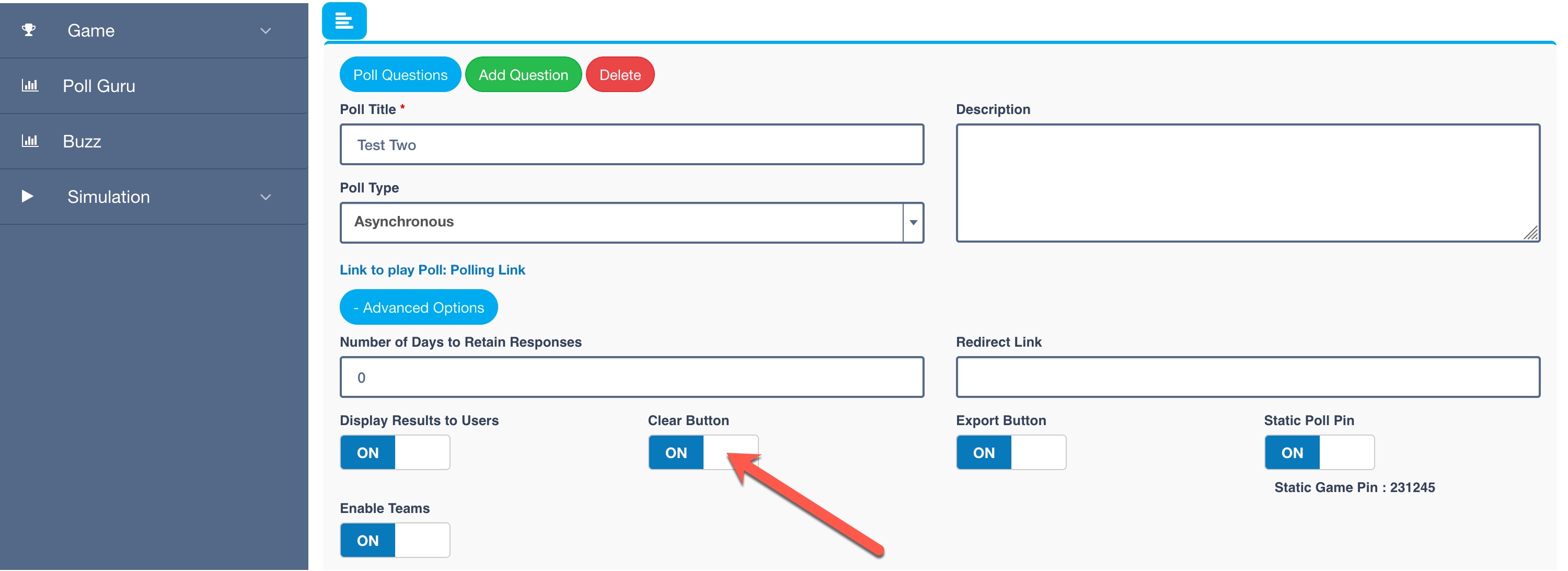
From the Presenter View inside the poll:
The presenter can clear the participants answer to each individual question by clicking the 'Clear Answers' link on the left blue side bar. Link is at the top, just underneath the Pin number.

