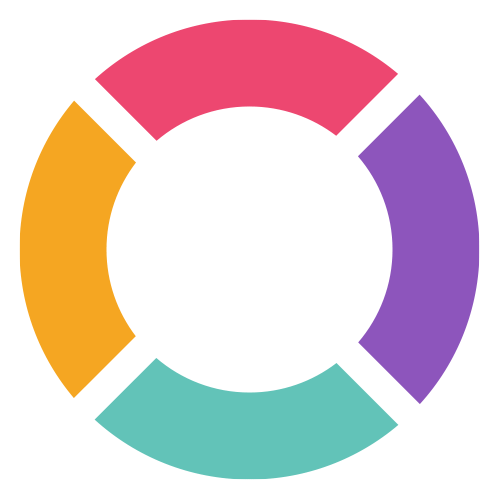Most popular
Contact Us
Complete this contact request form and we'll get back to you as soon as we can.
Can a participant user use a computer/tablet or smartphone to play BUZZ?
Yes, because BUZZ is web-based, rather than an app, it is available on any device that has access to the internet.
How do I edit a poll I have created?
When logged into your account dashboard, choose the poll you want to edit. Look for the different edit option Icons at the bottom of each poll
How do I add/edit questions within an existing BUZZ game?
Adding questions to an existing BUZZ game is quick and easy. In short, find the game you want to update and click the Edit icon.
How do I create a poll in Poll Guru?
To create your poll in Poll Guru, begin by clicking the 'Create Poll' on the home page on your Poll Guru dashboard. From there, create your title, descriptions, and other settings.
The image for my question is too big/small. How do I adjust it?
If your image size needs adjustment, simply choose a different size on the Quiz Question page, located underneath the image upload box.
How can I share my BUZZ or Poll Guru templates with my team?
When you have a team license for Poll Guru or BUZZ, you can share any game or poll you create with your team by turning on the 'public' options when you set up your template.
How are teams used in a poll?
Upon entering the poll, the participant will be asked to choose the team from the options you have set up.
When writing my BUZZ question, how do I select the correct answer to my question?
To indicate the correct answer to a question you create for your Buzz game, simply check the box with the correct answer. The outline of the box will turn green when selected.
How do I clear the participant responses?
On the presenter's view of the poll, choose the 'clear answers' at the top left the bar, just underneath the Pin.